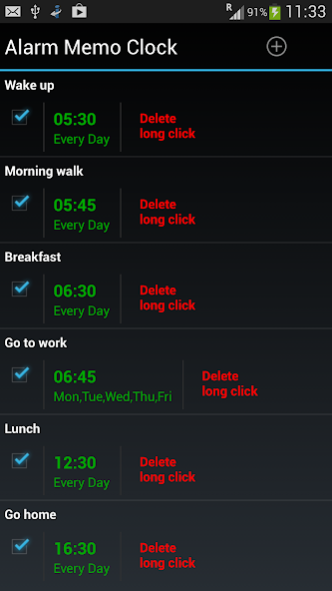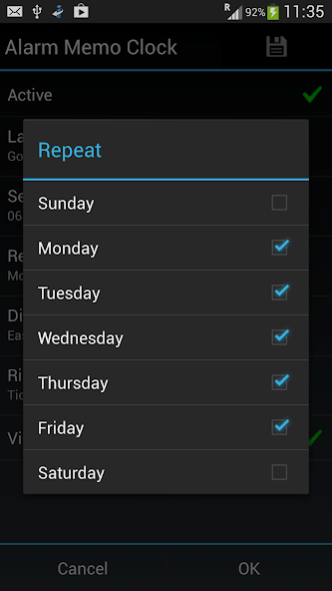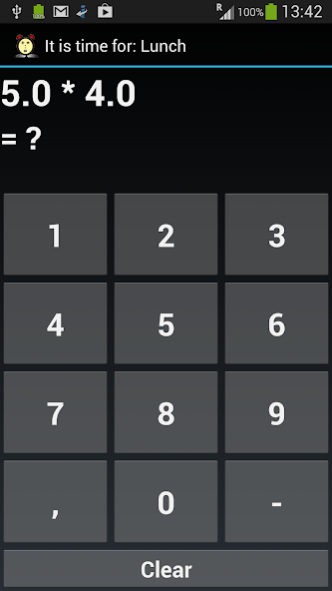Alarm Memo Clock 1
Free Version
Publisher Description
Alarm Memo Clock is good task reminder for the following group of people:
1. Those who hard to get up in the morning -
The clock will not turn off until you answering mathematical exercise
by difficulty level you set (easy , medium , hard ).
2. Those who needs reminders for routine activities during the day.
Especially good for people with weak memory (or even dementia patients)
3. By solving an exercise math, you will not ignore easily from task you need to do.
4. Helping for patient with light dementia.
(One of the early dementia symptom is memory loss.
The patient may find it hard to remember what he need to do during the day.)
The aim of this "Memo Clock" is to help you by using your brain with solving simple math problem and show you the tasks you need to do.
5. Can be use as any timer pills reminder - you can adit the task text to anything you want like notifications to remind yourself to take your pill(s).
More functions :
1. Set active / not active
2. Write your task to do - You can write a short description for each task to do.
3. Set alarm task time
4. Repeat - every day or select days of the week
5. Set difficulty for math problem - easy , medium, hard
(MATH ALARM will require a math problem to be solved to dismiss or snooze alarm clock)
6. Set ringtone
7. Vibrate
Good Luck !
More free android applications on www.androcalc.com
About Alarm Memo Clock
Alarm Memo Clock is a free app for Android published in the Health & Nutrition list of apps, part of Home & Hobby.
The company that develops Alarm Memo Clock is Androcalc. The latest version released by its developer is 1.
To install Alarm Memo Clock on your Android device, just click the green Continue To App button above to start the installation process. The app is listed on our website since 2013-10-05 and was downloaded 2 times. We have already checked if the download link is safe, however for your own protection we recommend that you scan the downloaded app with your antivirus. Your antivirus may detect the Alarm Memo Clock as malware as malware if the download link to com.androcalc.alarm is broken.
How to install Alarm Memo Clock on your Android device:
- Click on the Continue To App button on our website. This will redirect you to Google Play.
- Once the Alarm Memo Clock is shown in the Google Play listing of your Android device, you can start its download and installation. Tap on the Install button located below the search bar and to the right of the app icon.
- A pop-up window with the permissions required by Alarm Memo Clock will be shown. Click on Accept to continue the process.
- Alarm Memo Clock will be downloaded onto your device, displaying a progress. Once the download completes, the installation will start and you'll get a notification after the installation is finished.